+7% Red, -25% Blue. Poor

+9% Red, -21% Blue. Poor

+21% Red, -29% Blue. Very poor

+14% Red, -21% Blue. Poor


AdrianWarren.com: Reviews: Canon EOS 400D
|
Fluorescent light; AWB +7% Red, -25% Blue. Poor
|
Fluorescent light; Fluorescent WB +9% Red, -21% Blue. Poor
|
|
Tungsten light; AWB +21% Red, -29% Blue. Very poor
|
Tungsten light; Tungsten +14% Red, -21% Blue. Poor
|
A 30 second exposure was taken to assess the number of stuck pixels at an ambient temperature of 5°C (41°F). Noise reduction is set to Auto by default, in this test the camera chose to turn long exposure noise reduction on there were no stuck pixels visible, and no black pitting. With long exposure noise reduction manually turned off, the 400D under test had nine hot pixels and no visible dead pixels.

|
|
Click to view fullsize NR ON ~3MB Click to view fullsize NR OFF ~3MB |
The EOS 400D/Digital Rebel XTi performs very well on balance, and as expected for the most part images are sharp and detailed.
When compared against the 6MP EOS 10D at ISO100 the image noise levels are somewhat higher, and per pixel sharpness slightly lower than the the preceding model; but the 400D improves on the results of the EOS 350D/Digital Rebel XT at all ISO levels, and the 400D significantly outperforms the 10D at anything above ISO100.
Whilst the EOS 400D still has dynamic range limits, at least when you hit them the highlight roll-off is now pleasantly gentle; it's almost film like in feel, rather than the harsh clipping that the 10D produced.
Unfortunately despite the RGB histograms it's still possible to blow out channels quite badly, as a result I feel it would be very useful if the blinking highlights showed individual channel clipping as well as overall luminance clipping.
Here's an extreme example that I caught whilst shooting the sample gallery:

Image as shot
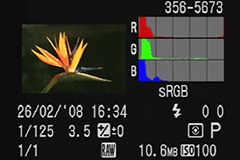
The same images shown in playback mode with blinking highlights and RGB histogram.
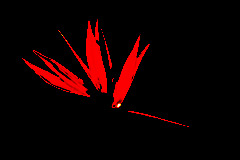
Image showing the actual extent of the clipping. As you can see despite the histogram looking fine at a cursory glance, and the blinking highlight area looking insignificant, in reality the red channel has blown out quite badly across the orange fan like structure of the flower.
