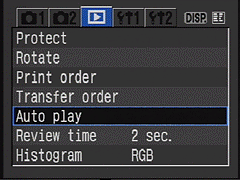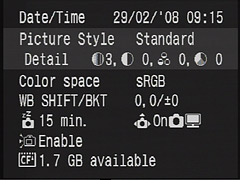


AdrianWarren.com: Reviews: Canon EOS 400D
Whilst the 400D is powered on the shooting mode display is usually visible, it contains all the data usually found on a separate status LCD panel on other dSLR's. If it's display is currently hidden, pressing the DISP. button will bring it up. To see the Camera Function Setting display first you need to be in a menu, then press DISP. to show it.
|
|
| Camera Function Setting display | Shooting mode display |
The EOS400D usually shows each image as it's taken as a two second preview, pressing the DISP. button will toggle through the three different playback views below.
|
|
|
| Image only | Image with basic shooting data | Image with full shooting data and histogram |
There are 15 different levels of playback zoom available, ranging from 1.5x - 10x.
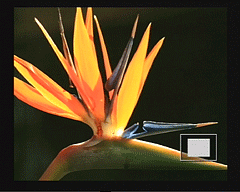
Pressing the zoom out button during playback displays a thumbnail view. Whilst in thumbnail mode pressing DISP. will switch between thumbnail display only, and thumbnail with basic shooting data.
|
To delete an image press the Trashcan button during playback.
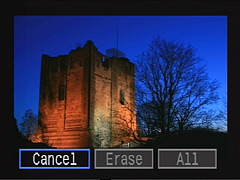
Autoplay is a useful option if you're in the habit of giving slideshows; just go into the Blue (play) menu, and select Autoplay. If you have the AV cable with you then you can hook the camera up to a TV and it will display all the images that are currently on the card.