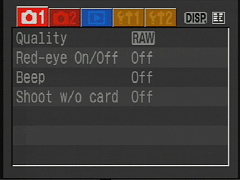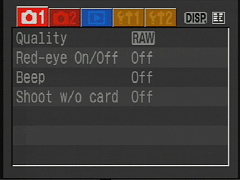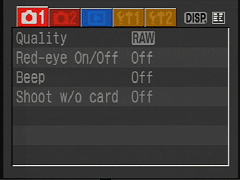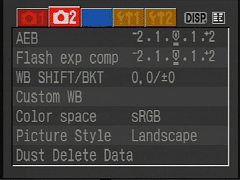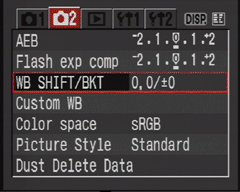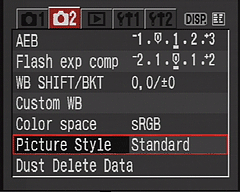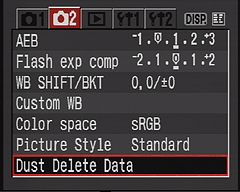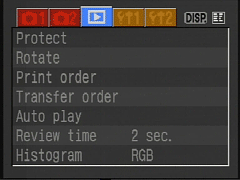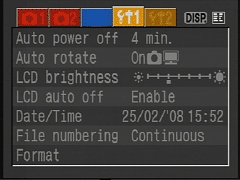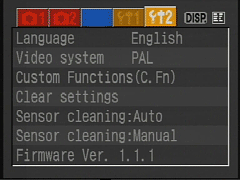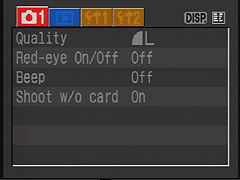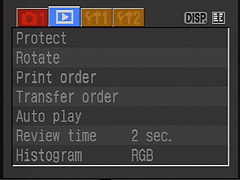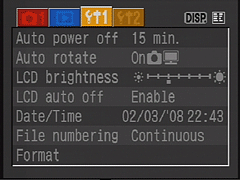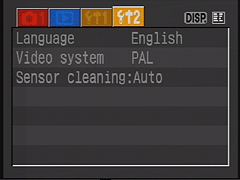AdrianWarren.com: Reviews: Canon EOS 400D
Note: This section contains a lot of animation, if you find it uncomfortable to read whilst the menus are scrolling remember that you can stop animation by pressing the Esc key on your keyboard at any time. To restart the animations, please hit the page reload button in your browser.
Camera menus
There are two different menu layouts, one for the Creative Zone (P, Av, Tv, M, A-DEP) shooting modes, and one for the Basic Zone shooting modes. The menu system on the 400D follows that of the 350D fairly closely on the whole. The only significant difference is that the WB, ISO, AF and Metering modes are no longer listed on the main menu system; as before those settings can be accessed directly by pressing the relevant button on the back of the camera.
Camera menus: Creative Zone
The Creative Zone menus allow access to all the functions of the camera.
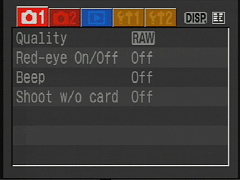
Shooting menu 1 (Red)
Shooting menus are denoted by a red camera icon at the top of the menu bar
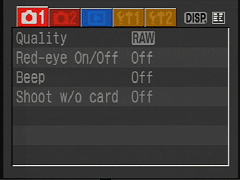
| Quality |
- Large Fine JPEG
- Large JPEG
- Medium Fine JPEG
- Medium JPEG
- Small Fine JPEG
- Small JPEG
- RAW + Large Fine JPEG
- RAW
|
| Red-eye On/Off |
|
| Beep |
|
| Shoot w/o card: |
|
Shooting menu 2 (Red)
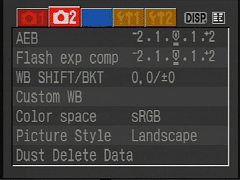
| AEB (Auto-exposure bracketing) |
- -0.5EV, 0, +0.5EV to -2EV 0 +2EV (half stop increments)
|
| Flash exp comp |
- -2 to +2 (half stop increments)
|
| WB SHIFT/BKT |
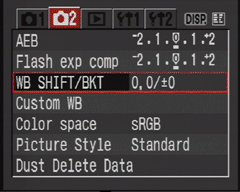
- Blue Green Amber Magenta bias +/- 9 (1 step (5 mireds) increments)
- BKT +/- 3 (1 step increments)
|
| Custom WB | |
| Color space |
|
| Picture Style |
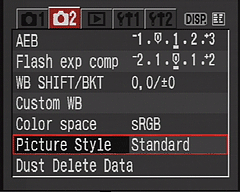
|
| Dust Delete Data |
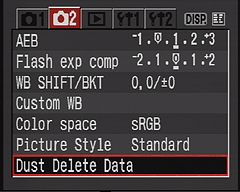
|
Playback menu (Blue)
The Playback menu is denoted by a blue play icon at the top of the menu bar
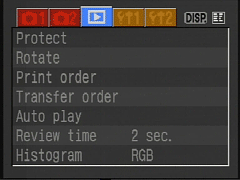
| Protect | |
| Rotate | |
| Print order | |
| Transfer order | |
| Auto play | |
| Review time |
- Off
- 2 sec.
- 4 sec.
- 8 sec.
- Hold
|
| Histogram |
|
Setup menu 1 (Yellow)
Setup menus are shown in yellow, and have a tool icon.
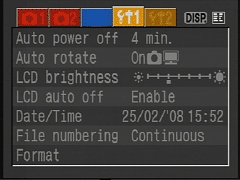
| Auto power off
|
- 30 sec.
- 1 min.
- 2 min.
- 4 min.
- 8 min.
- 15 min.
- Off
|
| Auto rotate
|
|
| LCD Brightness
|
|
| LCD auto off
|
|
| Date/Time | |
| File numbering
|
- Continuous
- Auto reset
- Manual reset
|
| Format | |
Setup menu 2 (Yellow)
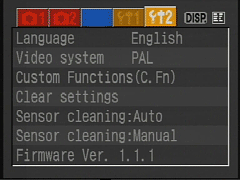
| Language
|
- English
- Finnish
- Russian
- German
- Italian
- French
- Norwegian
- Dutch
- Swedish
- Danish
- Spanish
- Simplified Chinese
- Traditional Chinese
- Japanese
- Korean
- Polish (added in Firmware v1.1.1)
|
| Video system
|
|
| Custom Functions | |
| Clear Settings
|
- Clear all camera settings
- Clear all Custom Functions
|
| Sensor cleaning:Auto | |
| Sensor cleaning:Manual | |
| Firmware Ver. 1.1.1 | |
Camera menus: Basic Zone
The Basic Zone menus allow access to a simpler subset of camera functions.
Only the first of the Shooting (red) menus is visible when the camera is in one of the Basic Zone modes.
Shooting menu (Red)
The shooting menu is denoted by a red camera icon at the top of the menu bar
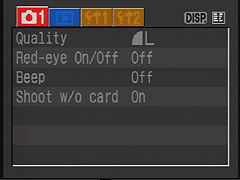
| Quality |
- Large Fine JPEG
- Large JPEG
- Medium Fine JPEG
- Medium JPEG
- Small Fine JPEG
- Small JPEG
|
| Red-eye On/Off |
|
| Beep |
|
| Shoot w/o card: |
|
Playback menu (Blue)
The Playback menu is denoted by a blue play icon at the top of the menu bar
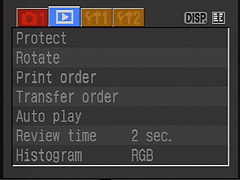
| Protect | |
| Rotate | |
| Print order | |
| Transfer order | |
| Auto play | |
| Review time |
- Off
- 2 sec.
- 4 sec.
- 8 sec.
- Hold
|
| Histogram |
|
Setup menu 1 (Yellow)
Setup menus are shown in yellow, and have a tool icon.
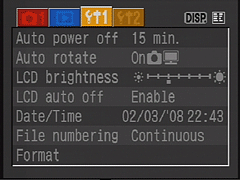
| Auto power off
|
- 30 sec.
- 1 min.
- 2 min.
- 4 min.
- 8 min.
- 15 min.
- Off
|
| Auto rotate
|
|
| LCD Brightness
|
|
| LCD auto off
|
|
| Date/Time | |
| File numbering
|
- Continuous
- Auto reset
- Manual reset
|
| Format | |
Setup menu 2 (Yellow)
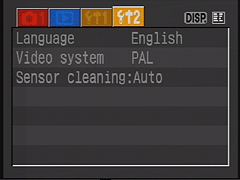
| Language
|
- English
- Finnish
- Russian
- German
- Italian
- French
- Norwegian
- Dutch
- Swedish
- Danish
- Spanish
- Simplified Chinese
- Traditional Chinese
- Japanese
- Korean
- Polish (added in Firmware v1.1.1)
|
| Video system
|
|
| Sensor cleaning:Auto | |
< Previous Page |
Next Page >
All text and images © Adrian J Warren 2008. If you have any questions, suggestions, or feedback, drop me a line at: