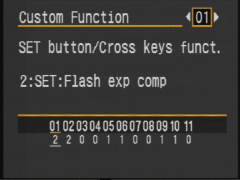

AdrianWarren.com: Reviews: Canon EOS 400D
Custom Functions set the less commonly used camera options; and can be found on the second Tools menu.
There are two Custom Functions which are new for the 400D; C.Fn. 10 Magnified View, and C.Fn. 11 LCD Display when power On. Once C.Fn. 10 is enabled holding down the print button whilst pressing the Zoom In button will allow you to zoom into the image without pressing play. When C.Fn. 11 is selected you can choose whether to save the on/off state of the LCD display when you power the camera down, or leave it on (default) when the camera is switched on. Both are minor, but useful additions to the range.
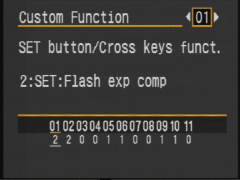
| Option | Values |
| C.Fn 1: SET button/Cross keys funct. | 0:SET:Picture Style 1:SET:Quality 2:SET:Flash exp comp 3:SET:Playback 4:SET:Cross keys:AF frame selec. |
| C.Fn 2: Long exp. noise reduction | 0:Off 1:Auto 2:On |
| C.Fn 3: Flash sync. speed in Av mode | 0:Auto 1:1/200sec. (fixed) |
| C.Fn 4: Shutter/AE lock button | 0:AF/AE lock 1:AE lock/AF 2:AF/AF lock, no AE lock 3:AE/AF, no AE lock |
| C.Fn 5: AF-assist beam | 0:Emits 1:Does not emit 2:Only external flash emits |
| C.Fn 6: Exposure level increments | 0:1/3-stop 1:1/2-stop |
| C.Fn 7: Mirror lockup | 0:Disable 1:Enable |
| C.Fn 8: E-TTL II | 0:Evaluative 1:Average |
| C.Fn 9: Shutter curtain sync. | 0:1st-curtain sync. 1:2nd-curtain sync. |
| C.Fn 10: Magnified view | 0:Image playback only 1:Image review and playback |
| C.Fn 11: LCD display when power ON | 0:Display 1:Retain power OFF status |
