Choosing a camera
Buying a camera can seem bewildering at first, there's a lot of jargon and there are so many different makes and models out there. The good news is that there's almost certainly a camera that will suit you somewhere - it's just a matter of finding it!
Remember: A camera is a matter of personal taste, so please try them before you buy - some people like big heavy cameras, some like something small. Some people don't mind slower cameras, others really hate them. Specifications and reviews only ever tell part of the story, hands on experience is vital!
There are two main types of camera available these days, digital and film. Digital cameras are somewhat more expensive initially, but you don't have to pay for processing all the time - if you're just storing the images on your computer and printing an occasional shot they can pay for themselves very quickly. The drawback is that if you make prints of literally everything then you won't save much money compared to a 35mm film camera. Digital is much more fun if you have easy access to a computer, so if you don't it's possible that film may be a better option for you still.
My advice: If you want to shoot slides or specialised films, and/or you don't have a computer, consider a film camera. Otherwise, consider digital; the quality is rising and costs are falling rapidly.
Digital cameras
There are two main types of digital camera, digital SLRs (with interchangeable lenses), and conventional consumer digital cameras. Much of the information in this section will be relevant for either type of camera. Recently dSLR's have come down in price significantly; if you want a new dSLR you can find them for less than 500USD including a lens, and if you're really lucky they'll include a useful size memory card too!
So, which is best for me - a dSLR or consumer digital camera? That all depends on you! Here's a list of the pros and cons in my opinion:
| dSLR: | Consumer camera: | |
| Advantages: | Fast High quality images Very flexible |
Small & lighter Cheaper Built-in lens |
| Disadvantages: | More expensive Heavier & bulkier Need a lens ($$$) |
Usually slower Inferior image quality Not as flexible |
Hidden extras? Most digital cameras are shipped with a very small memory card (maybe enough for 10 pictures) and most modern dSLRs ship with no card whatsoever; so bear in mind you'll need to buy one. The good news is that there's usually a link cable to connect the camera to the USB port on your computer, and often a battery and charger. Some cameras only ship with a set of disposable batteries though, so check before you buy. Most digital SLRs are shipped body only, which means you'll need to buy a lens too!
How many Megapixels? Roughly speaking the number of megapixels you need is determined by how large you'd like to print your pictures, and how fussy you are about those pictures. For close viewing I'd recommend:
| Pixels | Razor sharp | Acceptably sharp |
| 3MP | 6" x 5" (15cm x 12.5cm) | 12" x 10" (30cm x 25cm) |
| 5MP | 8" x 6" (20cm x 15cm) | 16" x 12" (40cm x 30cm) |
| 8MP | 11" x 8" (27.5cm x 20cm) | 22" x 16" (55cm x 40cm) |
| 16MP | 16" x 11" (40cm x 27.5cm) | 32" x 22" (64cm x 55cm) |
If I haven't listed the pixel count of your camera, don't worry; it's simple to work out for your camera. My "razor sharp" recommendations are based on a resolution of 300ppi, and the "acceptably sharp" value is based on 150ppi. So, if your camera produces images that are 2048 x 1536 pixels - divide those by 300, and you'll have the "razor sharp" size in inches. If you divide the pixel values by 150, then that's the "acceptably sharp" value, in inches of course.
At this point I should mention that if you're looking at the images from a distance you can obviously print at larger sizes. If you need to enlarge a digital image much more significantly though, you'll probably need to investigate some specialized upsizing/interpolation software like OnOne GenuineFractals.
As the pixel count increases, there are increasing tradeoffs in image quality - generally the more pixels a camera has, the more image noise (coloured speckles) you're likely to encounter in your images. We're not at the limits for dSLRs, but for the smaller cameras 10MP is really pushing the boundaries a bit. You may find you actually get better images from a 6MP camera like the Fujifilm Finepix F31fd than most 10MP compact cameras.
Warning: If you're looking at relatively cheap cameras, particularly those on eBay, make sure find out how many "effective pixels" the camera offers - that will tell you the true resolution of the camera. Some low end manufacturers (unscrupulously in my opinion) quote the interpolated resolution in their brochures. Interpolating has a similar effect to resizing the image in Photoshop.
Camera Speed. Although all digital cameras can take pictures, some take a long time to actually do so. Two particular problems to look out for are shutter lag (the time between when you press the button to take the picture and when it actually gets around to doing it), and power-on delay (the time between when you switch the camera on, and it being ready to take pictures). Some of the slowest can have a shutter lag (including focussing) of over four seconds - it doesn't sound long, but I can assure you it feels like an eternity.
Zoom, how much do I need? When you're looking at zoom, make sure you're looking at optical zoom - digital zoom has a similar effect to zooming in on the image on your computer screen. When the specifications say a "10x zoom" they mean that the lens has a zoom range of 10x. Whilst a large zoom range can be useful it usually means that the camera is bigger than a similar specification camera with less zoom. A feature to look for, particularly in long zoom cameras, is optical image stabilization - it reduces the effect of camera shake on the image and so improves your chances of getting a crisp shot.
| 4x Optical Zoom | ||||||
| 35mm |  |
 |
135mm | |||
| 11x Optical Zoom | ||||||
| 35mm |  |
 |
380mm | |||
The focal lengths of most digital cameras are usually quoted in terms of the 35mm equivalent focal length; this is because the different CCD sizes would make a direct comparison difficult. I recommend you have a look at the Lenses section of this page for more information about how the lens will alter your picture.
For new dSLR users the simplest and cheapest option is to pick up a bundle with the kit lens in it - at this point I should mention that kit lenses are rarely brilliant, but they're usually very cheap, and after using them for a while you should get an idea of what you need to buy next. If you're always at the wide-angle end, then something wider might be a good choice - if you're always at the telephoto end, then a longer lens would be an idea. If you're always pushing the close focus ability, then a Macro might be the best choice next. Of course, if you know what you're interested in photographing before you start, then you can just move to the right choice first time.
Memory cards. Currently there are three main formats - CF (Compact Flash), SD (Secure Digital), and MemoryStick; I've delisted xD, as support for it seems to be waning at the moment. Remember that unlike film, memory cards are re-usable. Given the option I'd choose a camera based on either SD cards or Compact Flash, since they're cheapest and most widely used. At the time of this revision (3Feb08) the maximum capacities of the various formats are as follows:
| CompactFlash | MemoryStickPro | SD | |
| Max flash size: | 32Gb (32000Mb) | 16Gb | 32Gb |
| Possible variants: | Type I and Type II | *many | SDHC ≥4Gb |
| Cost: | Lowest | Higher | Lowest |
Remember to check that your camera is compatible with a card before you buy that card!
*Important: MemoryStick is a compatibility minefield, check which one you need using the Memory Stick Pro compatibility checker @ sonystyle.ca
Note: Some budget "fun" cameras only have built-in memory. If that's the case check that it's flash memory, since some use DRAM to store images and will delete your pictures if you don't keep them charged! Most other cameras use flash memory, which is slightly more expensive, but will keep your images when the power is turned off.
Note: HDD (hard disk) based CF cards like the Microdrive are not recommended; they're very fragile compared to flash memory, use more power, and are generally slower and less reliable. As flash prices are low, there's really no reason to buy one.
What does the 80x, 40x, 12x, etc on the card mean? Cards are available at a variety of different speeds. 1x is defined as 150kb/s, which means an 80x card should have a maximum speed of 12000kb/s, of course manufacturers can be prone to exaggeration, so take these values as a rough guide only.
SDHC now adds a speed rating to the card specification; the class value corresponds to the speed in Mb/s, so a Class 2 card is 2Mb/s, a Class 4 card is 4Mb/s etc.
It's worth remembering that only certain cameras can take advantage of this extra speed - generally fast cards are useful when shooting video and when using higher MP cameras. Check the reviews to see if there are any comments about this, though. If you're looking at dSLRs then I suggest you check the comprehensive information here:
> Card Performance Database @ RobGalbraith.comHave a look here for more information about the various card types:
> Memory card formats @ steves-digicams.comSo how many pictures will fit on a card? Unfortunately it depends on the camera, the settings and the scene you're photographing. These are some approximate values, based on a few hundred images of each type:
| Card size | 3MP JPEG | 6MP RAW |
| 128Mb | 160 | 22 |
| 256Mb | 320 | 44 |
| 512Mb | 640 | 89 |
| 1Gb | 1250 | 175 |
Based on averages of 0.8Mb/image (3MP,JPEG), 5.7Mb/image (6MP,RAW)
> See also: Approximate number of shots per card @ lexarmedia.comIf you're travelling with a dSLR I suggest you consider buying a mass storage solution of some kind, and enough storage space for at least one day's images; for me (a dSLR user) that means a 2Gb card. For more information about portable mass storage solutions go to the Storing Digital Images section of my "On the road" page.
If you're travelling for short periods with a compact, then I recommend just buying enough cards; they're very cheap, and if you run out they're now available in most places.
Note: Not all cameras can read cards greater than 2Gb in size - so if you want to use a 4Gb card check that your camera supports FAT32!
Important: Always reformat cards in the camera, as your computer might format the card differently and that may cause problems...
Batteries and chargers. Battery life is important when choosing a digital camera, since it is one of two things that limit the number of shots you can take. Check the reviews before you buy, some cameras can take up to four times more photographs with the same batteries! Generally dSLRs offer the best battery life. Whatever you decide I suggest you invest in at least two (sets) of rechargeable batteries, possibly more if you're travelling.
There are two main solutions used in the digital camera arena at the moment - proprietary Li-Ion (Lithium Ion) and standard AA cells. To be honest both formats have their advantages and disadvantages. If you have access to mains electricity and are going to remember to recharge each night, then proprietary Li-Ion probably offers the best solution since it usually offers slightly longer run-time. On the other hand if you're away from mains electricity, or are likely to forget to re-charge overnight, then I'd strongly recommend a camera that uses AA cells; as this means you can use high-capacity rechargeable NiMH (Nickel Metal Hydride) AA cells as your main battery type, and buy disposable photographic Lithium AA cells if you forget to charge them!
It's also worth noting that solar powered AA cell chargers are easily obtainable, as are AA chargers in general, whereas most proprietary Li-Ion packs will usually need an expensive custom charger - which is not much use if you can't find one!
Note: Nicad (Nickel Cadmium) batteries are not recommended, because they have a lower charge capacity (usually less than half a NiMH), and often suffer from the memory effect - which means they'll go flat that much faster!
Personally I prefer to use low self discharge type rechargeable NiMH AA batteries (i.e Sanyo Eneloop), since I've had a number of proprietary Li-Ion fail and they're often expensive to replace. If you're buying a camera that uses AA (or AAA) batteries check to see whether it's supplied with a set of rechargeables and a charger; some cameras (for example the Canon S5-IS) only come with a set of disposable AA batteries! If you're travelling check that your charger supports the electricity supply in the countries you're planning to visit (see the Electricity section of the FAQ for more info)
Choosing a digital camera. Hopefully you now have an idea of what features you need on your camera - it's now time to choose which one you need. To be honest the choice is down to personal preference. Weigh up the requirements you have from the information above, and choose the features that interest you - then use these comparison tools to create a shortlist:
> Shortlist generator @ DPReview.com> Compare tool @ dcresource.com
There are some useful shortlists here based on the different types of user:
> Dave's picks @ Imaging-resource.com
Once you've put together a short list have a look at the following review sites:
> Reviews @ DPReview.com
> Reviews @ Steves-digicams.com
> Reviews @ Megapixel.net
Important: Remember to try the cameras before you buy; the specifications and reviews only tell part of the story. Everyone has different needs...
There's a useful glossary of terms here:
> Digital camera glossary @ DPReview.com
A nice article describing the digital photography terms and giving good illustrated examples can be found here:
> Digital Cameras - A beginner's guide @ photo.net
File formats
Once you've chosen your camera you need to decide on a file format - this will determine how much storage you'll need, and the maximum quality of images you can produce.
For the best quality results you should shoot in RAW format, a format that saves everything exactly as it was "seen" by the camera - the disadvantages with RAW are that files can be very large (how large depends on the camera - but a 10MP Canon RAW file will be ~10Mb), not all cameras support it, and each camera/manufacturer has its own RAW format. Personally I shoot RAW, and on every DVD I store, I put a copy of dcraw.c on each disc - so at least the basic format should be interpretable in the future.
Next up are TIFF files - images are converted from the RAW data into a lossless RGB (or CYMK) colour image (sometimes there can be a slight loss in quality depending on the algorithm the camera uses to convert from the CCD format to TIFF though - that's why RAW offers the highest image quality). TIFF files have the advantage of being a standard file format (so can be read on most computers). Unfortunately TIFF isn't always the best "fit" for digital cameras; while most cameras save RAW data in 12bit, unfortunately TIFF only supports 8bit and 16bit. 16bit TIFF is better than 8bit, but files can be huge if the camera doesn't compress them. Huge files mean long waits, particularly between shots.
The most commonly used format is JPEG, since it offers the most flexibility in file sizes. However it does this by trading quality against file size, and once the quality is lost it cannot be regained... JPEG files can vary greatly in size even with the same quality settings since their size is heavily dependent on the content of the image. Typically a 4MP image would take somewhere around 1.4-1.8Mb at "super-fine"; with a lower quality setting the image could drop to as low as 0.45Mb. Another disadvantage of JPEG comes during editing - cropping a JPEG reduces its quality, as does re-saving as a JPEG - so if you're doing a fair amount of editing save any intermediate files as TIFF or 24-bit PNG.
I have saved a sample image in a number of different formats to show what effect the settings have on different subjects here at:
My file format comparison page
There's also a useful FAQ about JPEG here:
> JPEG FAQ @ faqs.org
- Back to the top of the page -
Lenses explained
Focal length
Camera lenses come in many different types, but they share certain common features. The most important value to consider is the focal length of the lens. Basically, focal length determines how much of a scene you can fit on your picture at a certain distance! Focal length is measured in millimeters, and is the effective distance from the film that a pinhole would have to be to create the same magnification factor - obviously that value changes if your film is smaller (or larger) in area. The human eye is widely reported to be the equivalent of a 50mm lens (in 35mm film terms), and as a result that is defined as a "standard lens". Focal lengths less than 50mm are called wide angle, because they allow you to photograph a wider area at a specific distance - 28mm is a typical wideangle lens, with 17mm usually being classed as an extreme wide-angle. You would choose a wideangle lens when you are trying to fit a large object into your picture at close range. At the opposite end of the scale are the telephoto lenses, with a focal length of over 50mm (common telephoto lens focal lengths are 135mm, 200mm, 300mm etc). Telephoto lenses are used to make an object appear closer than it actually is, for example as in wildlife photography. Don't worry if you haven't managed to follow what I'm saying - it's illustrated here:
| 17mm ultra wideangle: | 35mm wideangle: |
 |
 |
| 50mm standard lens: |
 |
| 135mm mid telephoto: | 380mm long telephoto: |
 |
 |
Many digital camera lenses often quote the zoom range of the lens; for example a 28mm-280mm lens would be referred to as a 10x zoom, whereas a 35mm-70mm lens would be referred to as a 2x zoom. Remember that the zoom range alone doesn't tell you the whole story; a 10-100 and a 90-900 are both (unlikely) 10x zoom lenses, but the effect they give is very different.
A useful tool for visually comparing the effect of different lenses on different cameras can be found here:
> Lens Field of View Visualisation Tool @ lens-reviews.comAperture
Inside most lenses there is an iris (or aperture), similar to that found in the human eye. How far the iris is open determines the amount of light passing through the lens.
Whilst it may seem counter-intuitivel the larger the f-number, the smaller the opening of the aperture.
Most manufacturers list the maximum aperture of the lens as part of the description; usually that figure looks something like f2.8 (for a more expensive model) or f3.5-5.6 for a zoom lens (f3.5 being the maximum aperture at wideangle, f5.6 being the maximum at the telephoto end of the zoom range). If you want to find out the minimum aperture you'll probably need to look at the manufacturer's lens specification page. So, what do the numbers actually mean? Generally speaking the wider the maximum aperture (i.e. the lower the f-number) the better the quality of the lens.
For reference the f-stop is defined as the focal length divided by the diameter of the aperture, hence an aperture of f4 would be open to a diameter equal to 1/4 of the focal length.
These pictures were both taken using a 100mm lens:| Taken at f2.8 | Taken at f32 |
 |
 |
As you can see from the images above, the greater the aperture (f-stop), the greater the depth of the image that is actually in focus! This effect is known as depth-of-field, and can be previewed on many modern SLR cameras.. On older cameras the depth of field is often marked on the focussing ring of the lens.
> A technical lens FAQ @ Photo.net
Lens distortion
Unfortunately there's no such thing as an optically perfect lens, so what are the most common flaws? Image distortion occurs when the lens "bends" the edges of your image; sometimes this is intentional (in a fisheye lens for example), but most often it's a design flaw. Wideangle lenses tend to exhibit barrel distortion, whereas telephoto lenses are prone to pincushion distortion. Here are two examples of a square grid suffering from distortion:
| Barrel distortion | Pincushion distortion |
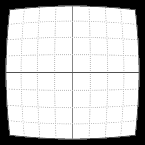 |
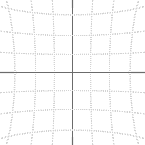 |
As you can see barrel distortion causes the image to "bulge out" at the middle - just like a barrel, whereas pincushion causes it to get narrower at the middle.
Another common lens defect is chromatic aberration. Chromatic aberration tends to appear as coloured fringes around edges that should be the same colour (particularly as you look towards the corners of an image). Note the purple and green fringes on the edges of this magnified tree branch; that's chromatic aberration.

Lens descriptions
If looking at an SLR lens for sale you'll find a whole load of numbers next to it. What do they mean? Well here's an example for you:
| Canon EF | 28-135 | 3.5-5.6 | IS USM |
| Lens mount | Focal length | Aperture | Features |
Lens mount
If you're looking for a lens to go with an SLR you must make sure it's compatible - unfortunately different manufacturers use different methods of attaching a lens (known as the lens mount), and sometimes even the same manufacturer may have more than one incompatible lens mount! As an example almost all recent Canon cameras belonging to the EOS range use something called the Canon EF mount, while older manual focus Canon cameras use the Canon FD mount. You can't use an FD lens on an EF body, at least not without some sort of adapter.
Lens features
USM = UltraSonic Motor, a Canon trademarked fast focussing motor system.
SWM = Silent Wave Motor, Nikon's fast focussing motor.
HSM = HyperSonic Motor, Sigma's version of the same - generally not as fast as the Canon USM in my experience.
IS = Image Stabilizer, Canon - basically a floating lens element that's controlled electronically in an attempt to reduce camera shake! It seems to work very well on the 28-135 IS USM lens
VR = Image Stabilizer, Nikon - Vibration Reduction
OS = Image Stabilizer, Sigma - Optical Stabilizer
Mega O.I.S = Image Stabilizer, Panasonic/Leica - Mega Optical Image Stabilizer
Specialist lenses
For every specific lens use there's usually a specialised lens designed for that niche.
A macro lens allows you to take detailed close ups of an object - these days most true macro lenses offer a reproduction ratio of 1:1 - which means that the subject is represented at its real size on the film!
A tilt-shift or perspective control lens allows the photographer to correct a picture so that the subject isn't perspective distorted, even using a wide-angle lens close to the base of an object.
A fisheye lens is designed to capture a very, very wide area in one shot - the main feature being that this introduces massive "barrel" distortion, and unless it's a full-frame fisheye it will round the corners of the image off as well!
A mirror or catadioptric lens incorporates a curved mirror to provide telephoto abilities - the advantages are that they are generally lighter than a similar conventional lens, and often cheaper as well. The disadvantages are that the image quality is often not as good, and you're usually restricted to a specific aperture (generally f8), which reduces your creative freedom.
Choosing a lens
Like most other technical equipment, lens performance can be measured; the most common method is to produce an MTF (Modular Transfer Function) chart. So look for MTF graphs, and compare them to get an idea of how a lens performs, but remember that the MTF doesn't tell the whole story!
> MTF explained @ Photodo.com
If you're looking at Canon lenses this link should help:
> Canon lens FAQ @ PhotoNotes.org
Here are some general lens review sites that may be of interest:
> Lens reviews @ Photodo.com
> Lens reviews @ FredMiranda.com
> Lens reviews @ the-digital-picture.com
> 35mm Camera and lens reviews @ Photo.net
> Lens reviews @ PhotographyReview.com
- Back to the top of the page -
Film based cameras
| SLR | Compact | |
Pros |
What you see is what you get (compositionally) Creative control Flexibility Ability to take shots that are beyond the capabilities of most compacts |
Cheaper Simpler Lighter Easier to use |
Cons |
Heavier More expensive |
Composition may involve guesswork (particularly at close range) Limited photographic potential Less flexible |
So in summary, my advice is: If you're planning to take up photography as a hobby, get an SLR - if you're just taking snaps to jog your memory in the future then a compact camera is probably the one for you! Remember to be careful of showing off expensive hardware though - it can draw unwelcome attention from thieves.
SLR
There are a number of good SLR manufacturers, but the two biggest are Canon and Nikon. Whether you should choose either depends on what you're intending to do with them. This link discusses which options may suit you better:
> Choosing an SLR, Canon EOS Beginners' FAQ @ photonotes.org
If you decide on Canon follow onto page 2 of the link, it lists the current options and the advantages and disadvantages of the current Canon range.
There are also SLR reviews here:
> 35mm Camera and lens reviews @ Photo.net
> SLR reviews @ PhotographyReview.com
> Nikon reviews @ bythom.com
Compact cameras
Also known as Point & Shoot cameras. Unlike the SLR field there are no particular manufacturers that really stand out at the low end of the spectrum.. At the high-end there are Leica and Contax, but they cost more than some SLR's, and they're definitely not "happy snapper" cameras! The following link provides customer reviews of P&S cameras:
General 35mm Q&A
There's a very nice photographic glossary here:
> Glossary @ Canon.com
If you have a question that isn't answered here, or on any of the sites listed above there are several web based forums that may be of help to you - remember to do a search for your answer before posting though:
> Forums @ photo.net
> Forums @ AmateurPhotographer.co.uk
- Back to the top of the page -
35mm colour films and developing
*** Important: If you're travelling with film, you need to read this first: Airport security
Not all films are the same. Sharpness, grain size and colour renditions vary quite considerably, even between different films from the same manufacturer. When choosing a film there are two things you need to consider, firstly what you primarily intend to photograph, and secondly what you intend to with the pictures afterwards!
Personally my favourite film is Fuji Velvia 100 - it suits my shooting style and image preferences well. I mainly photograph landscapes and wildlife subjects, with a view to image quality and possible future publication, so I prefer slide films with high contrast, fine grain and good bright colour rendition. These are not films that are suitable for use in a compact camera though, since they are too slow, and are sensitive to exposure errors. These films are also not really recommended for portraiture either due to their vivid colour rendition.
So for compact cameras I would recommend either a 100ASA print film for bright sunny days, or a 400ASA print film for most other times.
For reviews of print and slide films have a look at:
> Comparison of 83 films @ Popphoto.com
> Customer film reviews @ PhotographyReview.com
Getting good development is actually harder than almost anything else! Most in store developing is of poor quality in my opinion - even those certified by the manufacturers, particularly Kodak. Something to look out for is digital printing, since this tends to result in sharper images, with better exposure and colour clarity. I recommend looking for Fuji Frontier based (digital) labs, although I've recently seen some nice images from an Agfa digital system as well! Even with the same technology some labs are better than others, I recommend checking with your local photographic society as to their recommendations, or asking a local pro who they use. Remember you've probably spent a lot of time and money in creating your images - make sure you realise their full potential.
- Back to the top of the page -Filters
There are two types of lens filter - those designed to be fitted directly onto the screw mount of the lens, and those which fit via an adapter. Whichever type of filter you choose, you need to make sure that it fits your lens; usually the filter diameter will be marked on the end of the lens, if not, you can get the diameter from your lens manual, or the lens manufacturer's website.
If you're using a wide-angle lens then you need to be aware of an issue called vignetting, which usually appears as darkened corners of your photographs. Vignetting occurs when the filter is too thick, which causes the filter to interfere with the light going into the corners of the lens. The more wideangle your lens is, the more likely this is going to be an issue.
Note: Buying larger diameter filters can be very expensive, particularly if they need to be the ultra thin types; so bear this in mind when you buy a lens.
OK, so you've found out what diameter your lens is - now you need to think about which type of filter you need. Most people choose to always have some form of screw-fit filter on all their lenses, to protect the front element of the lens (usually this is either a UV filter, or a Skylight filter) since they're both fairly neutral, and don't significantly reduce the amount of light entering the lens. When you're considering which filter you need, think about the quality you're going to get. Remember this is a piece of glass, and it's on the front of your lens; there's no point in putting the cheapest filter you can on a very expensive lens, as you'll compromise the image quality.
Stepping rings
If you have a variety of different sized filter threads in your collection, you could buy each filter in each size - but you'd have to spend a lot of money. Fortunately there are rings designed to adapt one filter size to another. Tip: Buy the filter in the largest size you need, and then use step-up rings for all the other lenses. Not only does it work out far cheaper than buying a selection of filters, but it'll weigh less too!
Polarizing filters
A polarizing filter is often the second filter that most people buy, but it's one of the hardest to explain. Basically it cuts down reflections. So obviously it would be useful for taking pictures of highly reflective/polished surfaces, or through glass - but when else is it useful? Because it cuts down reflections, it's most useful during strong sunshine - it cuts down reflections off a whole range of things, from atmospheric scatter (haze), light off leaves, and reflections off the sea - ever wondered why the sky and sea are so blue in the holiday brochures? Chances are the photographer was using a polarizing filter! The downside of this increased image saturation is that less light is getting into your lens, due to the lowered reflections - that means you need to compensate for it if you're using manual exposure, and it also means that your image is more likely to suffer from camera shake. I would tend to use a polariser only when necessary - it isn't something I would leave on my camera during normal use.
So what else do you need to know? Well, there are two types of polarizing filter - linear and circular. They both have the same effect, but a linear polariser might confuse some camera metering systems, and/or autofocus - so if you're using a modern camera make sure you have a circular polariser. The only easy way to tell the difference is to read the outside of the ring, or the box it comes in. Most modern polarisers are circular type, most older ones are linear - remember they're both usually round though, circular refers to a property of the filter, rather than its shape.
You also need to know that the polarising filter usually has a ring at the front, and you turn this to alter the amount of the effect the filter appears to have (you'll always lose that stop of light though, even if it appears to make no difference to a scene) - experiment by rotating the ring and playing with the filter to see what effect is has before you take your photograph - you may like a particular effect, or you may find it overdone, depending on how you've adjusted it!
So, what effect does a polarizing filter have? Here's a shot of the sky taken at 90 degrees to the sun:
 |
 |
| Sky, with polariser | Sky, without polariser |
Here's a scene of the roof of a house with trees and sky in the background:
 |
 |
| With polariser | Without polariser |
Here's a close-up of a fig leaf:
 |
 |
| With polariser | Without polariser |
System filters
The second type of filter are usually part of a filter system; Cokin is one of the main filter system providers. A filter-system usually comprises of an adapter, which is screwed onto the filter thread of the lens, a mount which holds the filters, and a rectangular filter. The advantage of using system filters is that you can move the effect point - my favourite system effect is a graduated neutral density filter, a graduated ND filter allows you to selectively darken a linear area of an image - useful for reducing the brightness of the sky, to create a more brooding effect! There are thousands of different system filters available, but the most important thing is to keep things subtle - bright red filters are designed to darken the foliage in a black and white photograph, they shouldn't generally be used for colour photography! There is a drawback to the flexibility of system filters; the Cokin models are generally made from resin, and seem to scratch very easily, even if stored in their boxes.
The filter thread diameter and the focal length of the lens determine which filter system is most suitable for you. If you thought that screw mounted filters were expensive, have a look at the pricing for a large filter system - I warn you it's not for the faint hearted!
Hoya are one of the biggest manufacturers of screw fit filters, and their website can be found here:
> Screw fit filters @ thkphoto.com There are some good explanations of filter choices to be found here, even though the page linked reads more like an advert.
Cokin are one of the largest manufacturers of system filters, and they can be found here:
> System filters @ cokin.fr Use the arrows each side of the homepage button to navigate.
Support this site! If you're planning to buy anything from Amazon, please buy through one of my links. It shouldn't cost you a penny, but it should get me a small referral fee!
Click here to buy Amazon.co.uk Giftcards | Click here to buy Amazon.com Giftcards

