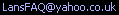| 1: Intro & spec | 2: First impressions | 3: Installing an HDD | 4: User interface | 5: Timings & performance | 6: Compared to | 7: Conclusion |
Nexto CF Ultra ND2525 portable storage device review
1: Introduction and specifications
Have you ever run out of memory cards at an inconvenient time, or sat there wondering how you're going to store all the photographs you're planning to take whilst you're away from your computer? Sure, you could buy a bucket load of cards, and to be honest, if you're not shooting RAW or planning to be away for a long time, that may indeed be the best option given the prices of cards at the moment. But what if you're planning a long trip, and/or planning to shoot a lot? Well, that's where a standalone portable hard disk comes in.
The concept is simple enough; take a laptop hard disk, and add a battery and memory card interfaces. This gives you the ability transfer images from a card to the hard disk, without needing to use a computer - just insert the card, turn it on, and copy the files.
There are two main types of standalone portable hard disks, those with large colour screens, and those without. Large colour screens look nice, no question there, but they add significantly to the cost of the device, and they also reduce battery life because they draw a lot of power. Of those without colour screens the Nexto CF Ultra ND2525 stands out due to its relatively sleek appearance, and high performance.
Nexto CF Ultra ND2525 specifications
1: Introduction and specifications
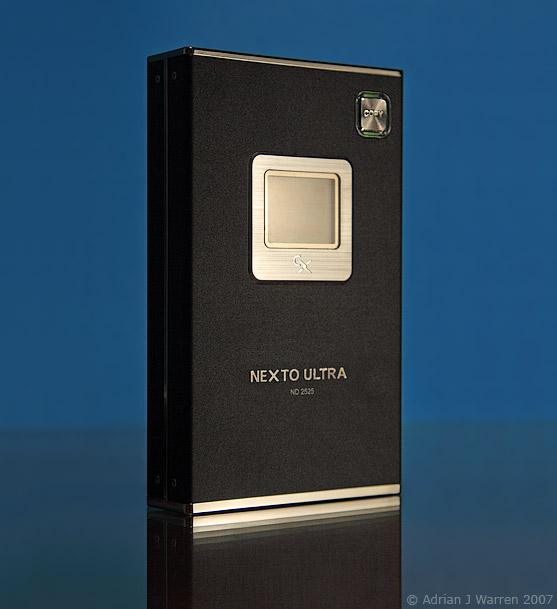
Have you ever run out of memory cards at an inconvenient time, or sat there wondering how you're going to store all the photographs you're planning to take whilst you're away from your computer? Sure, you could buy a bucket load of cards, and to be honest, if you're not shooting RAW or planning to be away for a long time, that may indeed be the best option given the prices of cards at the moment. But what if you're planning a long trip, and/or planning to shoot a lot? Well, that's where a standalone portable hard disk comes in.
The concept is simple enough; take a laptop hard disk, and add a battery and memory card interfaces. This gives you the ability transfer images from a card to the hard disk, without needing to use a computer - just insert the card, turn it on, and copy the files.
There are two main types of standalone portable hard disks, those with large colour screens, and those without. Large colour screens look nice, no question there, but they add significantly to the cost of the device, and they also reduce battery life because they draw a lot of power. Of those without colour screens the Nexto CF Ultra ND2525 stands out due to its relatively sleek appearance, and high performance.
Nexto CF Ultra ND2525 specifications
| Street price (no HDD) | UK: 102GBP (inc VAT) |
| Supported HDD type | 2.5" PATA HDD (up to 2Tb) |
| HDD format | FAT32 |
| Supported card formats | FAT12/FAT16/FAT32 |
| Interfaces |
Compact Flash type I/II (Microdrive compatible) USB 2.0 High Speed IEEE1394 (iLink/Firewire400) - Tested |
| Size |
135mm x 102mm x 36mm (measured: inc case and external
battery) 128mm x 77mm x 23mm (measured: no case, internal battery only) |
| Body material | Aluminium |
| Display | Backlit 96 x 64 pixel mono LCD |
| Weight | 236g measured (inc Toshiba 120Gb HDD: MK1234GAX) |
| Total travel weight | 482g measured (inc HDD, case, external battery and PSU) |
| Supplied batteries |
Built-in 3.7V/1550mAh Li-poly External 3.7V/2200mAh Li-ion |
| Package contents |
USB cable IEE1394 cable 12V Car-adapter External battery AC adapter (international) Leather case Screwdriver Manual Leather case |
| Optional extras |
External AA battery holder 17-in-1 CF to SD/xD/MMC/MemoryStick adapter |
| Supported OSes | Windows Vista/XP/2000/ME/98SE (tested under Vista) OSX/MacOS 9.2+ Linux 2.4.18+ |
| Manufacturer's website | www.nextodi.com |