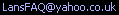| 1: Intro & spec | 2: First impressions | 3: Installing an HDD | 4: User interface | 5: Timings & performance | 6: Compared to | 7: Conclusion |
Nexto CF Ultra ND2525
portable storage device review
2: First impressions
Packaging
The Nexto CF Ultra ND2525 comes in a relatively tasteful and restrained blue/grey/white satin finish cardboard box.
Inside the box you'll find the Nexto itself, a manual, an external battery, a leather carry case, a small screwdriver, a mains adapter (mine was supplied with an international PSU, with fitted UK plug), a car socket adapter, a USB cable and a Firewire (iLink/IEEE1394) cable.
Here's a shot of the Nexto in the supplied case with the external battery:
Look and feel
The housing is made from aluminium, and it feels well made. The black finish is slightly textured, and there are some nice details, like the raised Nexto Ultra logo on the front. In general it manages to look stylish, without being overly flash.
User interface
The first thing that strikes you about the Nexto is that there's only one button. Yes, just one. That button does everything, from turning it on, to formatting the disk, selecting copy and verify, to turning it off at the end. I know what you're thinking, how could that one button do everything? They've chosen to use long and short presses of the button to mean different things. An L next to an item means you need to press the button for a second or longer to access it, an S means a short press of less than a second is required. The only slightly non-obvious feature is that you need to press and hold the button for more than a second to turn it on.
After that, it's straightforward to use as all your options are displayed on the screen each time. I think it's a testimony to the Nexto designers that the user interface works as well as it does, however I can't help thinking it would be safer and easier to use with two buttons, and perhaps a separate protected on/off switch.
The backlit mono LCD has a wide viewing angle, which makes it relatively easy to read in most conditions. However, the small size of the screen (one and one eigth of an inch diagonal) could make it hard to read for those with poorer eyesight.
Documentation
In some ways it's a good thing the Nexto has such a clear user interface, as the manual, whilst being fairly comprehensive, has a definite Engrish ring to it at times. Here's a snippet:
"With current method, CPU reads data from memory card and than stores the data in internal memory of CPU. Than CPU reads data from its own internal memory and write the data into HDD"
It could be worse, but it could be better. Still at least it's well printed, and has plenty of illustrations.
Size
The whole reason these devices exist is to give an alternative between carrying hundreds of gigabytes of cards, which is expensive, and carrying a laptop which is usually bulky and heavy.
Here's an image showing how the size of the Nexto stacks up against a Dell Latitude D600, a fairly typical corporate 14.1" laptop:
2: First impressions
Packaging
The Nexto CF Ultra ND2525 comes in a relatively tasteful and restrained blue/grey/white satin finish cardboard box.
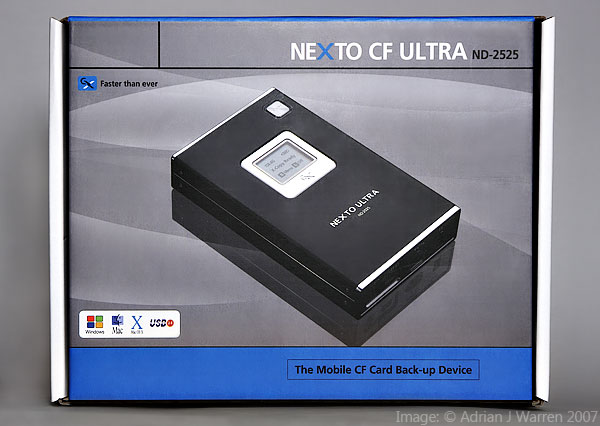
Inside the box you'll find the Nexto itself, a manual, an external battery, a leather carry case, a small screwdriver, a mains adapter (mine was supplied with an international PSU, with fitted UK plug), a car socket adapter, a USB cable and a Firewire (iLink/IEEE1394) cable.
Here's a shot of the Nexto in the supplied case with the external battery:

Look and feel
The housing is made from aluminium, and it feels well made. The black finish is slightly textured, and there are some nice details, like the raised Nexto Ultra logo on the front. In general it manages to look stylish, without being overly flash.
User interface
The first thing that strikes you about the Nexto is that there's only one button. Yes, just one. That button does everything, from turning it on, to formatting the disk, selecting copy and verify, to turning it off at the end. I know what you're thinking, how could that one button do everything? They've chosen to use long and short presses of the button to mean different things. An L next to an item means you need to press the button for a second or longer to access it, an S means a short press of less than a second is required. The only slightly non-obvious feature is that you need to press and hold the button for more than a second to turn it on.
After that, it's straightforward to use as all your options are displayed on the screen each time. I think it's a testimony to the Nexto designers that the user interface works as well as it does, however I can't help thinking it would be safer and easier to use with two buttons, and perhaps a separate protected on/off switch.
The backlit mono LCD has a wide viewing angle, which makes it relatively easy to read in most conditions. However, the small size of the screen (one and one eigth of an inch diagonal) could make it hard to read for those with poorer eyesight.

Documentation
In some ways it's a good thing the Nexto has such a clear user interface, as the manual, whilst being fairly comprehensive, has a definite Engrish ring to it at times. Here's a snippet:
"With current method, CPU reads data from memory card and than stores the data in internal memory of CPU. Than CPU reads data from its own internal memory and write the data into HDD"
It could be worse, but it could be better. Still at least it's well printed, and has plenty of illustrations.
Size
The whole reason these devices exist is to give an alternative between carrying hundreds of gigabytes of cards, which is expensive, and carrying a laptop which is usually bulky and heavy.
Here's an image showing how the size of the Nexto stacks up against a Dell Latitude D600, a fairly typical corporate 14.1" laptop: